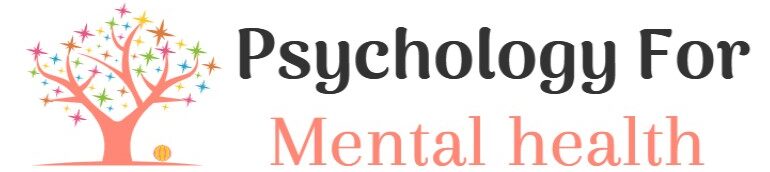The work of a psychotherapist is usually very vocational. However, the fact that we feel a calling for our work does not prevent certain parts of it from being boring, tedious or even frustrating.
In this case, it is common for psychologists to feel that tasks such as managing the agenda, performing billing and collections, or transcribing therapy sessions are not part of the “essence” of their work and cause them to lose time. Luckily, what makes these tasks uncomfortable or boring also means that, with the right software, they can be done. be automated to save time and energy.
Why is it important to automate tasks in psychotherapy services?
Psychotherapeutic care services are characterized by offering a balance between humane and close treatment in which empathy is a fundamental element, on the one hand, and the application of scientific knowledge through the use of techniques, strategies and tools designed over decades of mental health research, on the other.
This balance between the close and the scientific-technical is reflected above all during psychotherapy sessions, in which the professional and the patient talk, reach agreements and jointly execute intervention plans based on mutual collaboration. It is true that a psychologist is not like a friend because at all times he maintains a professional role, but it is no less true that The most important part of their work consists of moments of communication and direct support to the patient offering you warm treatment and in which the fear of feeling judged is left aside.
Now, for psychotherapy sessions to occur, it is necessary for psychotherapists to be responsible for a whole series of tasks between sessions, a part that many consider to be the most tedious: organizing the agenda, managing reports and information collection documents, transcribing parts of the therapeutic dialogue, etc. Someone must be in charge of doing them, but at the same time, they are tasks that could be delegated to another person because they do not make use of the knowledge that a psychologist has by virtue of being one.
In short, there is a great qualitative difference between the tasks that the psychologist performs in order to offer an adequate psychological evaluation and psychotherapeutic intervention service, on the one hand, and all the sub-tasks that provide technical or logistical support to the previous ones, but which Just because they are “banal” or repetitive, they do not stop them from consuming a lot of time if the professional does not manage them properly. The former provide much more added value than the latter, although In many cases they are cornered by those simple micro-tasks that take place especially between psychotherapy sessions when preparing for encounters with patients and when working with the information they have provided.
Tips to automate your work as a psychotherapist psychologist
If you want to save time and dedicate your efforts to working directly with patients, follow these recommendations and guidelines that will allow you to automate micro-tasks as much as possible between sessions. Now, keep in mind that automation exists in different degrees, it is something relative, and it is not possible to completely ignore everything that does not consist of meeting with the patient.
1. Use appointment and agenda management software
Keeping track of your patients’ appointments and agenda can be a cumbersome task if you do it manually. There are various appointment and agenda management software that allows you easily organize, schedule and remember your appointments. Additionally, these systems can be integrated with your personal calendar, making it easier to manage your time.
2. Let the patients schedule the sessions
There is no need to be waiting to answer the phone or emails to agree on the day and time when patients come to therapy; today, they They can do it directly in places like your website, or through a public agenda. Of course, in order to benefit from this type of automation you must have digital platforms designed to allow these functions, such as eHolo.
3. Automatic transcription of therapy sessions
Some tools allow you to automatically convert audio or video therapy sessions into written text. This gives you a written version of your sessions, making it easy to review and analyze them, without having to invest time and effort in manually transcribing the records. It is important to ensure the privacy and security of these transcripts, storing them on secure servers and protecting the data through encryption.
4. Automate the generation of clinical reports and summaries
Writing clinical reports and summaries is an essential task in psychological consultation, but it can also be tedious and time-consuming. You can use artificial intelligence tools and specialized software to automatically generate clinical reports and summaries, saving time and effort in the process.
Increase your efficiency with eHolo
As we have seen, knowing how to prioritize and automate day-to-day tasks as much as possible between therapy sessions is what can make the difference between being an efficient psychologist and not being one.

That’s why, eHolo can be of great help since it is a management platform for psychologists that offers software specialized in the automation of processes related to patient care and the organization of work and the agenda, covering all the aspects that we have mentioned above.
Among its most important functions are those we have seen in this list, and several others: it allows automatic billing and collections, offers a session agenda so that patients can automatically request an appointment based on your availability, automatically applies a reminder system, organizes and encrypts patient medical history record information in the cloud, makes it possible to cross-reference your account information in Google and Outlook to quickly view your calendars and make video calls on the spot, and more.
To read more about what eHolo offers, visit their page.