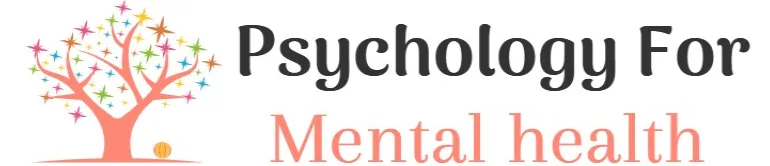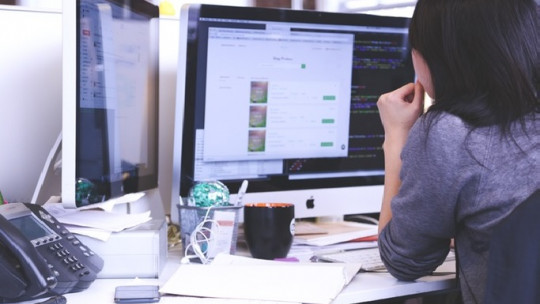Social networks (RRSS) are currently experiencing a sweet moment In 2014, a survey conducted by ComScore indicated that that year there were 1.28 billion people registered on social networks around the world.
Today, Facebook is the most popular social network and, at least in the West, few people (if not any) are unaware of the most important social media on which large communities of Internet users are created: Twitter, YouTube, Instagram…
Recommended article: “The 14 best Facebook groups to learn Psychology”
LinkedIn: a social network aimed at professionals
There are different social networks and each one with different characteristics. On a professional level, LinkedIn stands out, a network oriented to business and the workplace which has become a great tool when looking for a job and getting professional contacts.
If you use this social network, and taking into account the boom that the 2.0 world has experienced in the last decade, it is essential that you pay attention to your profile, because it is very useful for professional promotion and for searching and sharing information related to your field. of work.

In today’s article, you can find 10 tips to optimize your LinkedIn profile
1. Define a strategy
Why do you want to be on LinkedIn? What is the reason why people use this social network? Before reading the following tips, you should consider and define why you or your company want to be in this professional network. To do this you need to know the objectives, the target, the tools you are going to use or how you are going to interact. This is the best way to use this digital medium to your advantage.
2. Complete your profile and use good keywords
If you want people to contact you or visit your company’s website, you must seduce them. Take creating your profile seriously, and think about the keywords that best define you to be able to apply them. Doing the latter will make it possible for your profile to appear in search engines like Google.
You should know that every profile can be improved, so you have to review it periodically

3. Add a professional photo
LinkedIn is a great way to make professional contacts and, in addition, It is our letter of introduction to other companies or entrepreneurs Therefore, just as if it were a CV, you must take care of your image. If in the previous point the importance of completing the profile was mentioned, it is especially relevant to add a professional photo, because it communicates who we are to others. Furthermore, a good image makes it easier to remember, while profiles without a photo create some rejection.
Related article: “The 10 tips to improve your CV”
4. Spend time on the statement
The extract allows you to explain in a few lines how much you can offer and is your letter of introduction That is, the section where you sell yourself. To create interest, it is necessary that you treat this section carefully, this way you will avoid a poorly focused statement, which causes rejection and distances potential entrepreneurs, clients or interested investors from your profile.
On the other hand, remember that in the digital world immediacy is highly valued: Make sure you put the most valuable information about yourself the higher up the better This will increase the chances that recruiters will read it. Get to the point and avoid starting by explaining “stories” that, apart from expressing ideas through metaphors, do not provide much objective information. Remember that in the vast majority of cases those who are reading your LinkedIn profile do not have a particular interest in getting to know you beyond your characteristics as a worker for a specific position; It is later when they will be curious to know about you on a deeper level.
5. Increase your connections
It is important that you increase your connections to reach more people To do this, you need to be proactive, because every time you do something on LinkedIn (for example, update your profile or respond to an event) it shows up on your contacts’ home page. It is also important that you consider inviting members of other groups to interact with you.
6. Use groups to your advantage
This point is related to the previous one but it is necessary to highlight it. When choosing a group of your professional interest, it is important that you reflect on its potential. Furthermore, within it you must be participatory (sending notes, making comments, etc.). to increase your connections. It is not a bad idea to create your own groups so you have control
7. Share valuable information for your sector
To be proactive, another strategy that can be successful is to share important information for your professional sector, as it will increase your visibility and create added value to your profile. Publishing news or articles from your own blog will be well received by your contacts, who perceive your profile as a source of useful data. Definitely, an action that will promote the loyalty of your followers and will allow you to obtain more recommendations
8. Create a solid foundation for your network
LinkedIn not only allows us to find potential clients, but also gives us the possibility of identifying contacts that we have in common with them. We must not forget that LinkedIn is not a social network for fun, but rather a professional social network, so we must exploit the possibilities it offers.
For best results, It is necessary to build the foundations of your network and not carry out random actions This is the only way that will allow you to use this social network more effectively and efficiently.
9. Customize your URL
Customizing your LinkedIn URL brings many benefits , for example, positions you better in the search engine, allows you to show a more professional appearance and you can include it in your resume in a shorter way than the original one that LinkedIn proposes. The following format, “http://linkedin.com/your-name-and-surname”is the ideal.
To customize your LinkedIn URL you only have to carry out these steps:
- Go to the “Edit Profile” menu and put the mouse pointer over the URL that you can see below your name. Then you will see a configure menu icon appear.
- Click on it and you will see it appear on the right of your screen a link with the text “Create a custom URL”.
- Finally, click on that link to edit your URL (with the format previously shown).
10. Get recommendations
Including recommendations in your profile (for example, from your former employers) can be of great help if you are looking for a job through LinkedIn. Referrals are very positive in these cases and therefore there is nothing wrong with asking someone to write a recommendation for you. Also, if someone wants to offer you a recommendation and you would like them to emphasize certain aspects, do not hesitate to tell them because it may be important for your future work.