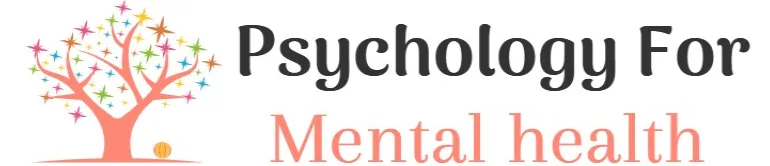Are you tired of applying for jobs and getting nowhere?
Well then LinkedIn can help you In this article and in my webinar on April 29, I explain how.
15 Ways to Use LinkedIn to Find Your Dream Job
At first glance, LinkedIn may seem like just an online CV, but it is actually a platform where dozens of employers are looking for candidates every day; a crucial resource to have your resume. Additionally, 80% of jobs are not posted but recruiters “search” for candidates on LinkedIn, so this is where your attention needs to be.
Not only is it a great way to network within your industry, but you can also use it to promote your achievements and build a professional presence online. Plus, if you have the entrepreneurial spirit, you can even launch your own business there.
The key to using LinkedIn effectively is making sure we are “discoverable” to employers and agencies, as well as using our network of contacts. The big mistake that most people make is thinking that LinkedIn is there to show their experience in a reactive way when the magic of LinkedIn comes when we use it proactively.
1. The first step, of course, is to create your LinkedIn profile
You can change and update your profile as many times as necessary, so continue to adjust any parts that don’t work, or add to them as you go.
The more changes and additions you make, the more “active” your profile will appear in the system which increases your chances of being seen by potential employers.
2. Choose the perfect LinkedIn profile picture
Profiles without a photo appear inactive and are unimpressive in search results, so make sure you find a photo of yourself that is high resolution and suitable for the job
Avoid super obvious selfies or group photos (even if you’ve cropped out everyone else). Make sure you smile and appear approachable! You’re trying to sell yourself as someone good to work for, remember.
Obviously, Avoid silly Snapchat filters, but LinkedIn now has a filter feature that will let you adjust the colors of your photo for optimal effect.
You’ll also notice the option to upload a background or cover photo. This is less important, but if you have something you think will be relevant, use it. A photo of some work you have created, or “in action” related to the job you are seeking is appropriate.
Even you can use your photo as an opportunity to sell any relevant skills (e.g. think hand-drawn portraits, your face as an app logo, or a chance to show off your photography skills). The photo can say a lot about you.
3. Write a LinkedIn headline that makes you stand out
The headline is the first thing any potential employer will see, so make sure it stands out and portray what you have to offer.
Avoid something boring and don’t mention the company you’re currently working for. They will see that in your professional experience.
I always suggest that you look for inspiration on LinkedIn from other people who have a similar position or the one you want to achieve and take inspiration from both their title and their description.
Remember that LinkedIn is a search engine, and therefore, although it is nice to inspire, you have to make sure they can find you by keywords If you want to be found as a photographer you should definitely put this word not only in the title but in your description and in as many places as possible.
4. Include a professional summary in your profile
Use the summary box to show your achievements and aspirations or present an aspirational tone if you are a self-starter. You only have between 50 and 100 words, so make it count
Try to include keywords that recruiters or others are likely to search for (and don’t forget that your profile could also appear in Internet searches).
Include contact details in your summary if you want people to get in touch, but don’t use a personal email address unless you like spam. Link to your website instead.
5. Promote your work experience on LinkedIn
Follow the prompts to list your work experience, any courses you’ve taken, volunteer work and exam results – there’s quite a list of things to choose from. You don’t have to add them all – pick and choose the ones that add value to your profile that you are proud of or that you would like to appear in searches.
Use the Media section to link to your works in progress or achievements. Include blog posts, magazine articles, your photography/artwork, a business you created, videos or social media accounts you’ve helped with. If there’s something you’re proud of, put it here and show it off! Besides, when you upload them, remember to use the keywords also in the URLs, as they will help you rise in the search engines
Something important, and that should be the same on your resume, is not to say what you did, but to show your contribution and how it made a difference.
6. Get recommendations and endorsements for job skills
Ask current or former employers and colleagues to post testimonials on your profile page to add credibility to any skills or projects you’ve listed (once you receive it you can decide whether to accept it to be seen on your profile). This makes it much more believable since it is not you who is speaking wonders about you but another person.
7. Use LinkedIn’s job search function
It sounds super obvious, but don’t forget that there are a ton of jobs listed on LinkedIn. It still surprises me how many job seekers don’t have LinkedIn alerts set.
Use the search function and subscribe to job alerts Alerts are your best allies as they are doing the work for you!
Follow companies you want to work with to first find out about any job opportunities, graduate schemes or expansion plans.
8. Share your successes in LinkedIn posts
It may not come naturally to you to show off your successes, but LinkedIn is all about selling yourself. If you don’t know how to do it, how are you going to convince them in an interview?
If you achieve something, whether it’s an award, a successful project, or high grades on a particular assignment, write a note and share it with the world. Not only do you have to focus on the good, you can also talk about the challenges and failures you have overcome along the way.
You can also publish on topics relevant to your industry, as this will position you as an expert in the field and will expand your network of contacts and potentially attract the attention of recruiters.
9. Use LinkedIn for networking
LinkedIn, as the name suggests, is about connecting with people in your industry or field of expertise. Be sure to connect with anyone you’ve worked or studied with, and ask them to introduce you to their connections as well
It’s sometimes considered bad etiquette to add people you don’t know on LinkedIn, but it’s usually fine if the other person can quickly see from your profile that you have similar shared interests or connections.
LinkedIn can also be a useful way to stay in touch with interviewers after an interview, or anyone you’ve been in contact with on professional or personal experiences in the past.
If you’re worried about them not recognizing you, write a short message to help them remember and always, always, write a message when you contact someone to explain why you are contacting This is where the magic begins on LinkedIn. LinkedIn will help you if you use it to proactively contact recruiters instead of waiting for them to come visit you.
Something I advise is that you look at how other people in your field are creating their profiles; Take note of what career path they took and, more specifically, what companies were willing to employ them when they were starting out.
10. Optimize your LinkedIn privacy settings
Privacy settings on LinkedIn are very different from other social networks, so You must be careful to make sure you are only showing people what you want
Firstly, when updating your profile you will notice a “Notify your network” button; If this is selected, then all your followers will see your updates in their newsfeed, so maybe it’s best to turn it off so they receive notifications when you have to share bigger news.
It may sound like a nightmare, but people will be notified if you visit their profile, and similarly, you will be notified of whoever visits yours I always recommend having this active as you want to know who has reviewed your profile and simply reply something like “Thank you for looking at my profile”, let’s get in touch. Above all, you have to be sociable in networks.
12. Customize your URL
Grab a personal (free) URL for your profile. You can use their name, job title, or other keywords, and you can change it later if necessary. This It will help you be more discoverable in search engines if you also use keywords here Don’t leave that URL with numbers. Go to Contact and personalize it.
13. Join LinkedIn groups
JOIN AND CONTRIBUTE TO GROUPS RELATED TO YOUR INDUSTRY. Get into the information and learn how your sector works from the inside out become known for having an opinion or specialty, or find people who can tell you more about their career path to see if you’re interested.
Once you’ve joined a few key groups, you can message other group members to introduce yourself or your services (but avoid being seen as a spammer, make sure you send relevant emails to the right people, ask questions or offer to help with their projects).
14. Share articles on LinkedIn and write your own
People often share interesting articles on LinkedIn: texts written by oneself or obtained from other places.
In this sense, Having a solid knowledge of the latest developments in your industry will pay off in interviews You can also follow the blogs of the companies you are interested in to stay up to date with their latest news.
But if you have something to say that doesn’t fit into a quick status update, write a blog post instead. Simply press the “Write an Article” button on the home page and write.
Sharing your own opinions and knowledge on a topic will seriously impress employers and help get your name out there more. You can even add videos and images for extra impact.
15. Use LinkedIn for interview preparation
LinkedIn will be your number one source of information when preparing for an interview Find out who will be interviewing you and check them out on LinkedIn – examine their career path, specific interests, and any current projects they’re working on. Use it to your advantage and tailor your answers to appeal to them!
You’ll also get a great insight into the company by looking at their blog, and you’ll be able to keep track of industry developments that you can discuss in the interview.
You want to know more?
As you have seen, LinkedIn is a world, but it is where your focus should be, especially contacting recruiters and Human Resources directors of the companies you want to work for or for which you have applied. This will help you stand out from other candidates. But always having your profile presentable!
I invite you to register for my webinar on April 29 through the page that you will find a little further down in the link in my signature.